Turn Text To Video In 30 Seconds
Save time and money and enrich your content with engaging videos. Try it today!
Cheaper, Quicker, Easier
With Creative Reality™ Studio you can generate photorealistic presenter videos using any given text at the click of a button, using AI for training materials, corporate communications, social content and more.
Try it today for FREE!
Start creating videos in 3 simple steps:
1. Choose a presenter from our library (or upload your own)
2. Add text
3. Choose your language and voice
That’s all, you’re done!
The D-ID Benefits
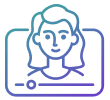
Personalized Videos
Personalize videos at scale, giving a human face to communications and learning videos
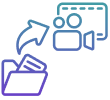
Quickly & Low cost
Turn existing training decks, documents or audio into engaging content, quickly and a t a low cost
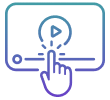
At the touch of a button
Make diverse training and learning content at the touch of a button
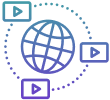
Scale from Anywhere
Seamlessly scale and localize training content across regions, languages and accents
All in one place
Make revisions and updates at the touch of a button without having to go back into video production
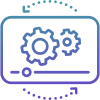
Instant explainer Videos
Create highly affordable explainer videos



